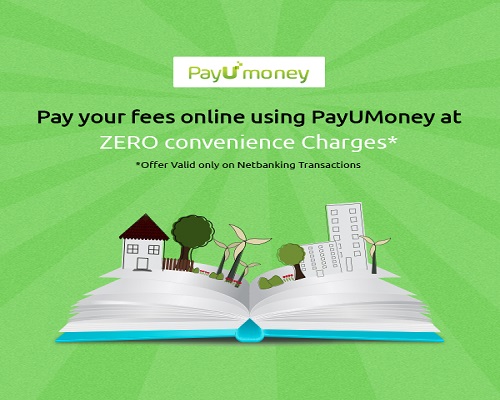Office of |
|||||||||||||
|
|||||||||||||
| What is Google Apps at University of Petroleum & Energy Studies? Now you can have Google-powered email, calendars, document sharing, and IM, all from your @[stu.upes.ac.in] account. |
|
||||||||||||
| Want to use a email program like Thunder bird or Outlook to use Gmail? Follow these instructions | |||||||||||||
Gmail
Keep your UPES email address, but use Google’s advanced email interface – without ads. Comes with a powerful spam filter and
7 gigabytes of storage (so you may never have to delete a message again).
 |
Calendar Organize your life – keep a calendar for yourself, share calendars with your friends, and subscribe to public calendars to stay on top of events on campus. | Login into your account. Go to settings. Choose your client. Follow instructions specific to that client |
|||||||||||
| TalkIM with friends and classmates, or make free voice calls to anyone else with Google Talk, anywhere in the world. | Docs Create and share documents, spreadsheets, and presentations online, and download them to your favorite desktop applications. Great for collaborative projects, in and out of class. | Follow us on |
|||||||||||
| Start Page Access your Google Apps @ UPES account from a single page that you can customize to give you simultaneous access to email, calendars, to-do lists, weather forecasts, movies times – a host of useful information and tools | And more. As Google develops new tools, UPES and Google will collaborate to bring them to you. | ||||||||||||